There are several issues that may arise after replacing a printer’s imaging drum unit without resetting the drum counter. Error messages such as Replace Drum, Drum End Soon, Drum Near End, and Drum Stop are just some of the problems you might encounter. To clear the error, of course the only solution you can do is to reset the drum counter.
Here are the instructions on how to perform drum counter resetting on a Brother MFC-8950DW printer.
Note that you may only reset its counter only after replacing the Brother DR720 drum unit with a new one. Do not perform these procedures if the consumable inside your machine is still under good working condition and can still deliver more prints.
Drum counter reset is a very easy task. You may also try the steps below on a different Brother Printer model, like the ones from DCP and HL laser series. Although the control panel from each model may differ, you can still perform the reset.
One quick solution to get rid of the errors stated above is by restarting the printer. Turn it off and unplug it from an outlet, then let it rest for like 10 minutes. After that, turn it back on and see if the error message does not return. If it still persists, refer on the fix below.
Pull the front cover down through the provided handle below the unit’s control panel. You don’t have to remove the drum unit, just let it be.
Now from the control panel, locate the button labeled with Clear or Back (usually found on the right side of the LCD screen).
Press and hold this button, followed by pressing the Up Arrow from the directional keys, or if your printer has a numeric keypad, press 1 instead.
If you properly follow the step above, the status LCD should display a message that says “ACCEPTED”. Once the notice appears, you may now close the front cover.
Hopefully after performing the procedures above, your printer will work again as good as new without any errors related to the drum unit. There’s no need to restart the printer, just see if the error has been fixed and that you can now print without any issues.
Let us know if it did help by leaving your comments below.
Here are the instructions on how to perform drum counter resetting on a Brother MFC-8950DW printer.
Note that you may only reset its counter only after replacing the Brother DR720 drum unit with a new one. Do not perform these procedures if the consumable inside your machine is still under good working condition and can still deliver more prints.
Drum counter reset is a very easy task. You may also try the steps below on a different Brother Printer model, like the ones from DCP and HL laser series. Although the control panel from each model may differ, you can still perform the reset.
One quick solution to get rid of the errors stated above is by restarting the printer. Turn it off and unplug it from an outlet, then let it rest for like 10 minutes. After that, turn it back on and see if the error message does not return. If it still persists, refer on the fix below.
Pull the front cover down through the provided handle below the unit’s control panel. You don’t have to remove the drum unit, just let it be.
Now from the control panel, locate the button labeled with Clear or Back (usually found on the right side of the LCD screen).
Press and hold this button, followed by pressing the Up Arrow from the directional keys, or if your printer has a numeric keypad, press 1 instead.
If you properly follow the step above, the status LCD should display a message that says “ACCEPTED”. Once the notice appears, you may now close the front cover.
Hopefully after performing the procedures above, your printer will work again as good as new without any errors related to the drum unit. There’s no need to restart the printer, just see if the error has been fixed and that you can now print without any issues.
Let us know if it did help by leaving your comments below.
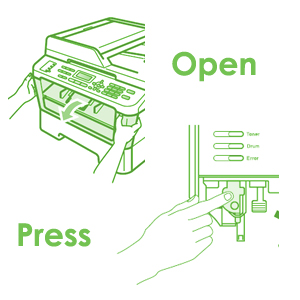
 RSS Feed
RSS Feed